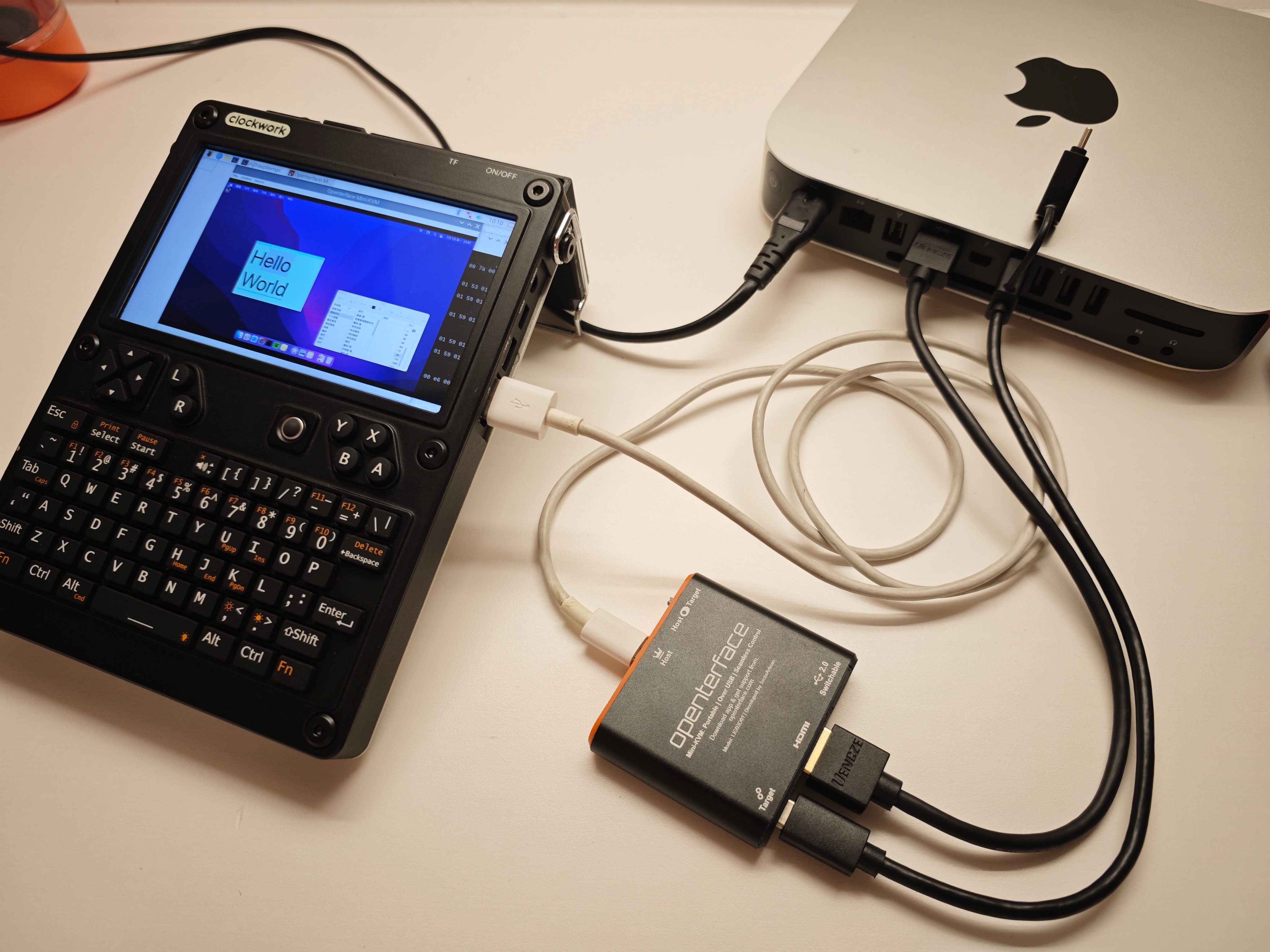Use Cases & Who Uses Openterface Mini-KVM
The Openterface Mini-KVM elevates IT workflows and transforms device management across a broad spectrum of industries. Its plug-and-play design, BIOS-level access, and open-source hardware/software make it a compelling solution for organizations worldwide seeking efficient, secure, and flexible device control.
Usage Scenarios
-
Streamlined Server Management
Ideal for IT professionals in data centers. Mini-KVM controls multiple servers from a single laptop, boosting efficiency and reducing downtime.

-
Simplified Setup for Tech Enthusiasts
For embedded developers using Raspberry Pi or Jetson Nano, Mini-KVM enables direct control with no extra monitors or peripherals.

-
Unified Control for Diverse Devices
Manage personal/work machines or specialized hardware (ATMs, kiosks, VLTs) from one interface—no more swapping cables or keyboards.
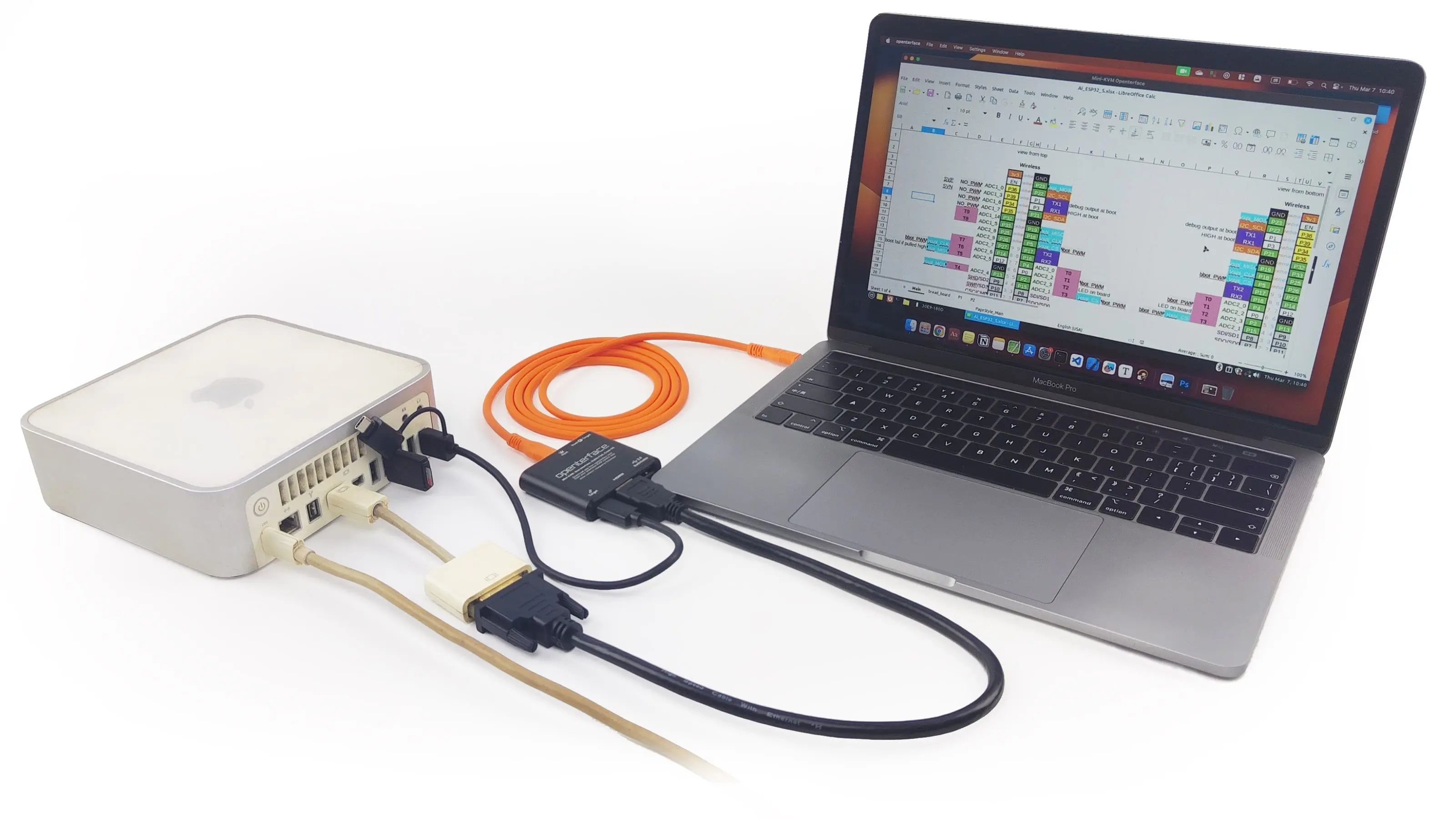
-
Secure Operations for Sensitive Tasks
Perfect for projects needing network isolation (e.g., cryptocurrency management). Leverage secure, local operations without internet dependency.

-
Efficient Integration for Mixed Workflows
Seamlessly switch between personal, work, or edge computing setups through a single streamlined control flow.

-
Seamless Control: Mini-KVM + Android Pencil
Use your Android tablet and pencil to navigate or sketch on Windows/macOS machines. Perfect for design, markups, and app control with precision.
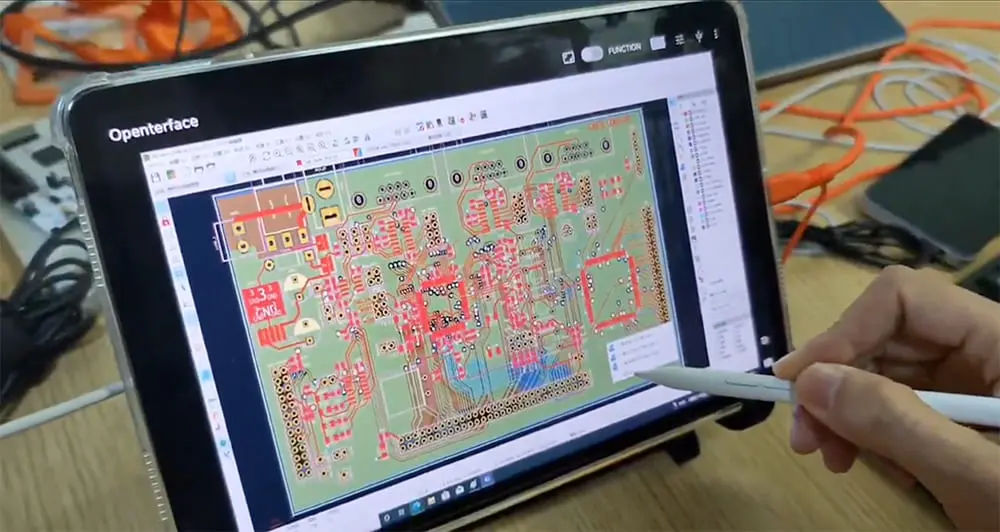
-
Versatile Portability for On-the-Go Troubleshooting
Pair Mini-KVM with devices like Clockwork’s uConsole for a roving KVM solution, great for field engineers and tech enthusiasts dealing with headless systems.
Industries Benefiting from Openterface
For insights from experienced IT professionals and enterprises, see our Openterface Mini-KVM reviews.
-
Technology & IT Services
Rapidly troubleshoot physical servers or lab machines. Firmware-level tasks like OS installs and headless device upkeep.
-
Engineering & Industrial
On-site configuration for embedded hardware. Manage multiple control systems where direct BIOS access is essential.
-
Creative Studios & Media
Multi-OS workflows for editing, rendering, or color grading. Switchable USB port simplifies file transfers or peripheral sharing.
-
Healthcare & Biotech
Offline device management for strict compliance environments. Specialized equipment requiring local hardware control.
-
Professional Services & Education
Local control workflows for sensitive data. Easy reconfiguration of workstations or lab computers.
-
Retail & Consumer Goods
Portable, immediate troubleshooting for distributed systems. Quick on-site intervention for regionally dispersed setups.